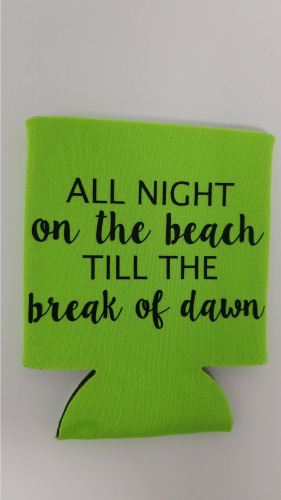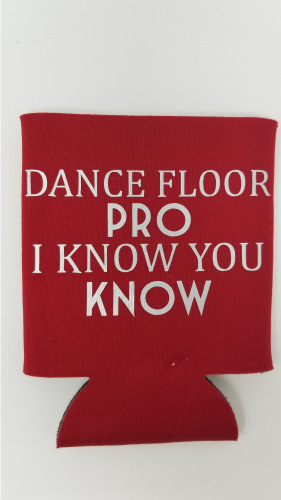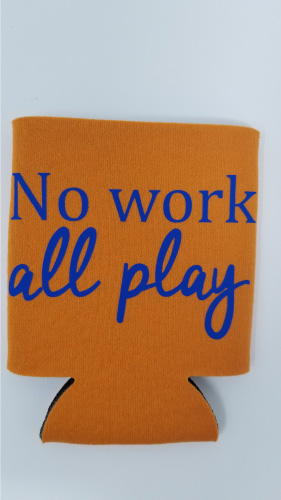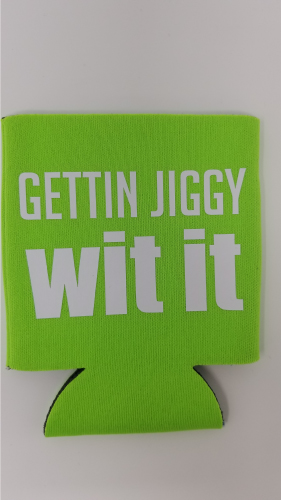Posted by Heat Transfer Warehouse on Oct 26th 2019
Adhering HTV to Neoprene Can Koozies
Adhering HTV to Neoprene Can Koozies
We commonly get questions asking what vinyls can adhere to neoprene. Now you may be asking, what is neoprene? Neoprene sometimes appears to be like a foam, however the material and texture differs in comparison to a foam. Neoprene is actually a kind of synthetic rubber that maintains flexibility over a wide temperature range. A very common product made from neoprene is a can koozie!
In this blog, we grabbed 10 products off our shelves and put them to the test in adhering them to neoprene can koozies. In fact, all 10 products adhered very well! We provide you with both the recommended application instructions for pressing each vinyl onto a garment (as on our website), and the application instructions in which we found worked well when adhering to neoprene.
**Note that our neoprene application instructions all include shorter pressing times (you may need to add a few seconds with some vinyls). You can get away with this since it is very unlikely that neoprene products (such as a can koozie) will be going through a wash cycle. You simply need just enough temperature and time for the vinyl to tack down.**
We'd love to see your creations on neoprene! Share your work with us on our Facebook Page!
ThermoFlex Turbo Low Temp
Garment Application Instructions
- Temperature: Click Here for temperatures on different garments
- Time: Click Here for times per temperature on different garments
- Pressure: Medium, even pressure
- Peel: Warm
Neoprene Application Instructions
- Temperature: 280°F
- Time: 5 seconds
- Pressure: Medium, even pressure
- Peel: Warm
ThermoFlex® Plus
Garment Application Instructions
- Temperature: 330° F
- Time: 15 seconds
- Pressure: Medium/firm, even pressure
- Peel: Warm or cold. Light Blue COLD ONLY.
Neoprene Application Instructions
- Temperature: 280°F
- Time: 5 seconds
- Pressure: Medium, even pressure
- Peel: Warm or cold
DecoSPARKLE -Holographic
Garment Application Instructions
- Temperature: 305-320°F
- Time: 15-18 seconds
- Pressure: Medium/firm, even pressure
- Peel: Cold
Neoprene Application Instructions
- Temperature: 280°F
- Time: 5 seconds
- Pressure: Medium, even pressure
- Peel: Cold
Siser EasyWeed Stretch
Garment Application Instructions
- Temperature: 305° F
- Time: Pre-press for 2-3 seconds, then 10-15 seconds with transfer
- Pressure: Firm, even pressure
- Peel: Hot or cold
Neoprene Application Instructions
- Temperature: 280°F
- Time: 5 seconds
- Pressure: Medium, even pressure
- Peel: Hot or cold
Galaxy Stretchable Glitter
Garment Application Instructions
- Temperature: 300-320° F
- Time: 15-20 seconds
- Pressure: Medium, even pressure
- Peel: Cold
Neoprene Application Instructions
- Temperature: 280°F
- Time: 5 seconds
- Pressure: Medium, even pressure
- Peel: Cold
WALAKut-Express
Garment Application Instructions
- Temperature: 250° F
- Time: 5 seconds. For additional layers, we recommend 5 seconds at 302°
- Pressure: Firm, even pressure
- Peel: Warm or Cold
Neoprene Application Instructions
- Temperature: 250°F
- Time: 5 seconds
- Pressure: Firm, even pressure
- Peel: Warm or Cold
Siser Glitter
Garment Application Instructions
- Temperature: 330°F
- Time: 15 seconds
- Pressure: Medium/firm, even pressure
- Peel: Hot or cold
Neoprene Application Instructions
- Temperature: 280°F
- Time: 5 seconds
- Pressure: Medium, even pressure
- Peel: Hot or cold
Siser EasyWeed
Garment Application Instructions
- Temperature: 305° F
- Time: 10-15 seconds
- Pressure: Medium/firm, even pressure
- Peel: Hot or cold
Neoprene Application Instructions
- Temperature: 280°F
- Time: 5 seconds
- Pressure: Medium, even pressure
- Peel: Hot or cold
Hotmark Revolution Low Temp
Garment Application Instructions
- Temperature: 285° for Nylon
- Time: 20 seconds for Nylon
- Pressure: Medium, even pressure
- Peel: Hot or Cold
Neoprene Application Instructions
- Temperature: 280°F
- Time: 5 seconds
- Pressure: Medium, even pressure
- Peel: Warm