Nov 9th 2021
How to Cut HTV on a Cricut Maker 3 without a Mat
Cricut is a very popular brand in the garment decoration industry. Possibly one of the most common questions about using a Cricut Maker 3 is “Can I cut HTV that isn't Cricut brand without the mat?” Our partner Lorrie Nunemaker jumped on the opportunity to test many different brands and types of heat transfer vinyl using the Cricut Maker 3 without a mat. It may sound a little tricky, but trust us, in this blog we will give you instructions on how to make your favorite designs using your Cricut and vinyl without a mat.
Vinyl Options:
Lorrie ordered a yard of each of these different varieties of heat transfer and adhesive vinyl including PSV Glitter, WalaKut Express, Siser Easyweed, Oracal 651 and Siser Glitter. Any HTV will work as long as it is longer than 13" so you are able to cut the material to the correct width (12 15/16”) . If you are working with a 15" or greater material, you would cut the width to 12 15/16". If you are working with 12" material, you will keep the width 12" but cut the length to 12 15/16". The vinyl shown in this blog was all cut down from a yard of material, which is 36". That means that there will be about 10" of vinyl left. This scrap can be saved and used later with the mat!
Cutting the Vinyl:
The most important thing to remember when cutting without a mat is to ensure that the vinyl is cut down to the correct size. Start by cutting the material between 12-7/8” and 12-15/16” wide. This not only ensures that the vinyl will fit in the Cricut, but it also works to prevent air bubbles and pesky wrinkles.
Cutting your Vinyl:
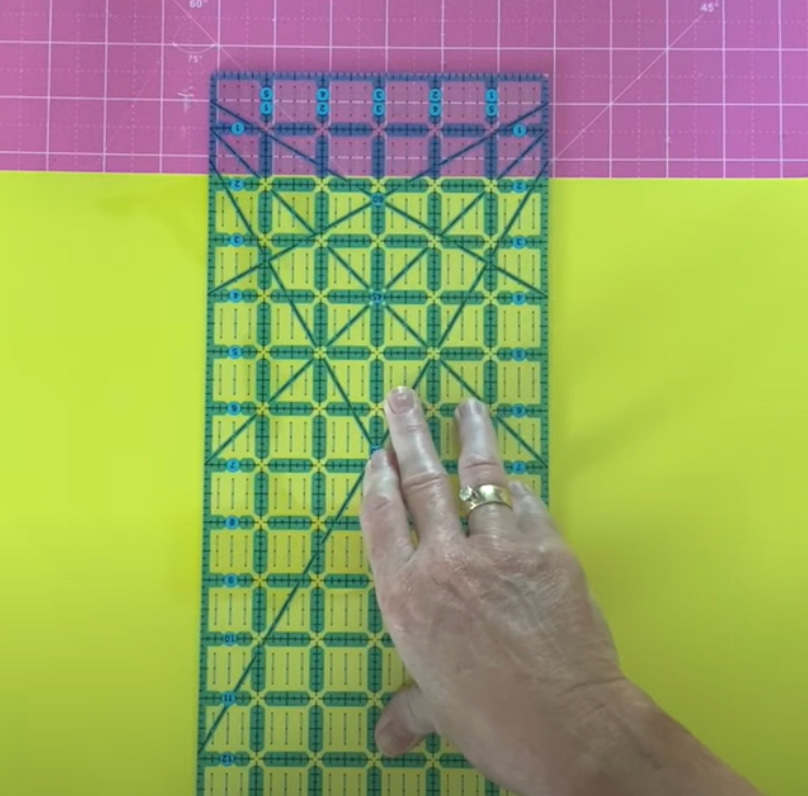
Once you have your vinyl cut to the correct width, load it into your Cricut cutter and make sure it is straight. The longer it is, the straighter it needs to be. Select the Cricut smart vinyl setting for your vinyl option.
Inserting Vinyl into Cricut Cutter:

It is really helpful to line the vinyl up with the left guide, then double check to make sure the right side is under the gray wheel as well.
Lining Up and Straightening Vinyl:

If you follow these simple steps you will be successful at cutting HTV on your Cricut cutter without a mat! Thicker HTV tends to be easier to cut without a mat, but most HTV will work as long as you cut it to the correct width.
Finished Cut Product
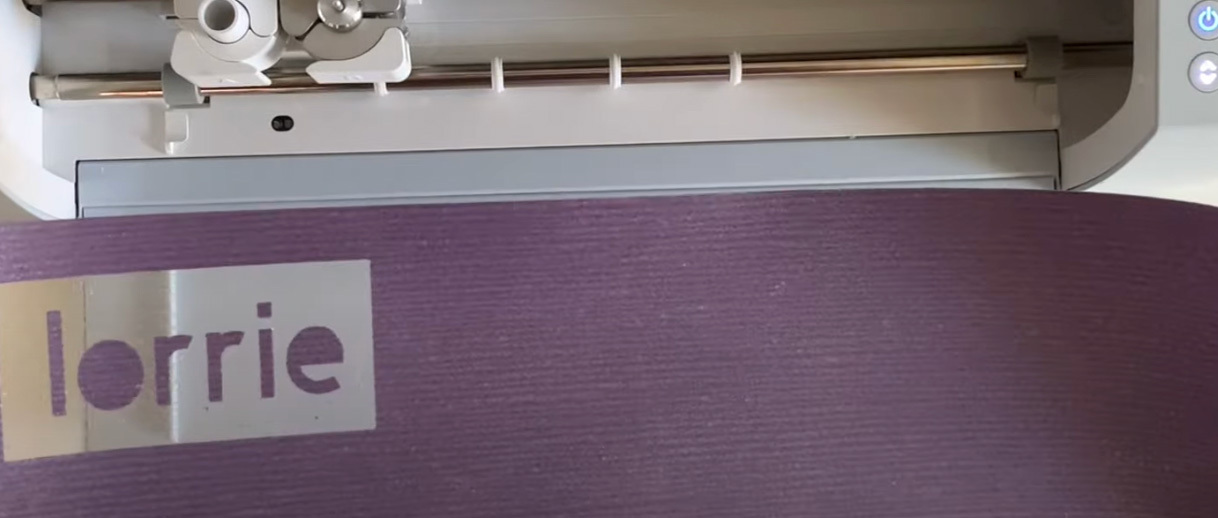
Cutting HTV without a mat using the Cricut Maker 3 is not as difficult as it sounds. Just remember to cut your vinyl to 12 15/16”, line it up straight, and make sure there is no bubbling by properly using the rollers on your Cricut. Using no mat really opens up your options for HTV to more than Cricut brand vinyl. For video instructions, look at Lorrie Nunemaker’s Guide!

