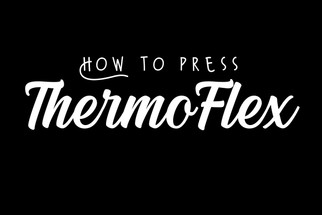Jul 13th 2021
How to Press Thermoflex Plus HTV
If you are just starting out with heat transfer vinyl (HTV), you may have many questions about the process, like how to press your HTV. Pressing HTV is a breeze if you follow the application instructions of the material because the process may differ slightly between products! In this blog, we will explain how to press Thermoflex Plus HTV.
Materials:
District ® Women’s Perfect Blend ® Tee
Steps:
- Turn on your heat press. Most heat presses will have a switch near the back that you will have to turn on. When you turn that switch on, the display screen will light up.

- Once your press is on, adjust the temperature and time to what you need. With our WALAPresses, you hit the “set” button once to adjust temp, then press the arrows to raise or lower it. Then, you press the set button again to adjust the time, using the arrows to increase or decrease seconds. For Thermoflex Plus, we set our press to 330 F for 15 seconds.

- After you have your time and temperature set correctly, typically the material's application instructions will advise you to pre-press your garment to remove wrinkles and moisture. When you do that, it is a great time to adjust your pressure. Most heat presses, like our WALAPresses, will have a knob on top of the upper platen to adjust pressure. Simply turn the knob right to increase pressure, and left to decrease pressure. For Thermoflex Plus medium pressure is recommended. Line up your shirt on the lower platen, and pre-press the shirt.

- Once you have done a pre-press and have adjusted the pressure, it is time to press. Line up your transfer where you would like it on your shirt, use a heat press ruler for extra guidance. To use the ruler, place the curved end at the collar, then use the center line to find the middle of the shirt. After you have your design where you would like it, remove the ruler and press the transfer. If you are doing one layer of Thermoflex, press for the full time of 15 seconds. However, if you are doing multiple layers, a 3 second tack of each layer will work. For your last layer, press for the full time.

- When the time is done, you will peel the transfer in a quick, fluid motion from one corner to the opposite. Make sure you know if your material is a hot, warm, or cold peel. For Thermoflex Plus, it is a warm peel. That means you peel the liner off the garment while it is still warm. If you are doing multiple layers, you need to peel the liner every time.

- After you have peeled your final layer, Voila! The shirt is done! Wait 24 hours before wearing or washing, and wash the garment inside out. For this design, we did 5 layers of Thermoflex Plus. The first 4 layers were Thermoflex White, Thermoflex Yellow, Thermoflex Orange, and Thermoflex Lavender in that order. They were pressed for 3 seconds each. The final layer, Thermoflex Sea Foam, was pressed for 15 seconds.

For more information about getting started with HTV, check out our blog Getting Started with Heat Transfer Vinyl.